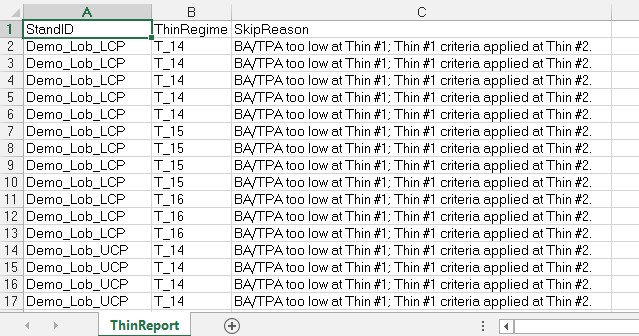This tab is used to specify an Access database for output, to import a batch file of stands to be updated or have yields generated, and to control execution of the stand growth routines, yield table formatting, and thinning reports.
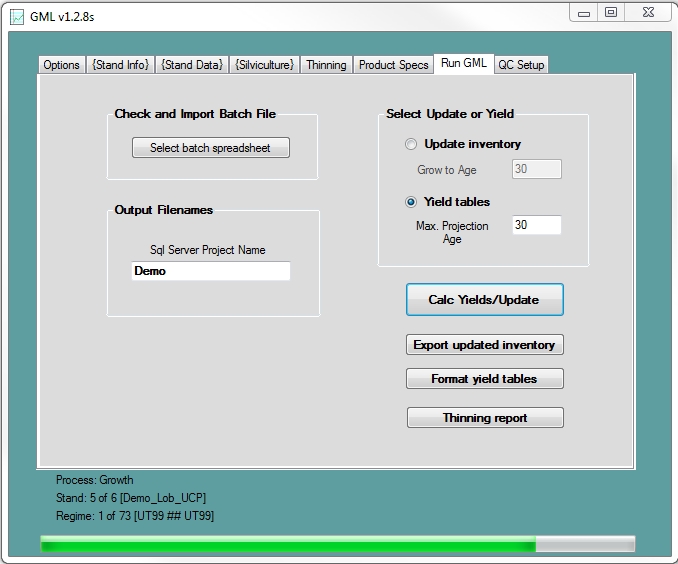
The Select batch spreadsheet button is disabled when the user interface is used to grow a stand. Batch processing should be used only when 2 or more stands are to be grown.
Yield data for a single stand or for several stands are written to either an Access (*.accdb Office 2007-2013 format only) or SQL Server database. The folder and file name (without the “accdb” extension) for a project database should be entered. A message confirming successful creation of the database and its tables will appear.
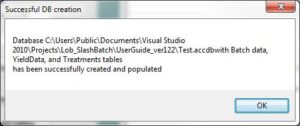
Grow to age should be provided for updated stands. For purposes of age calculations, growing seasons are assumed to begin on July 1 and to end on June 30 of each year. The maximum projection age for generated yield table is the oldest stand age to be simulated.
The Calculate Yields/Update button causes the yield and updating routines to execute using the information provided in the user interface or in the batch file. When running individual stands, this button should not be clicked until all data have been entered on the user interface. A progress bar and the “Process”, “Stand”, and “Regime” text fields can be used to monitor stand growth processes. A message is displayed when growth of all stands and silvicultural regimes has been completed.
The Export updated inventory button transfers the YieldData table from Access into an Excel workbook located in the same folder as the output database. The exported file name consists of the output database name (without “.mdb” or “.accdb”) with “_YieldUpdates_” and the date (“mmddyy” format) and time (“hhmmss” format) appended to the end.
Format of Excel workbook for yield updates
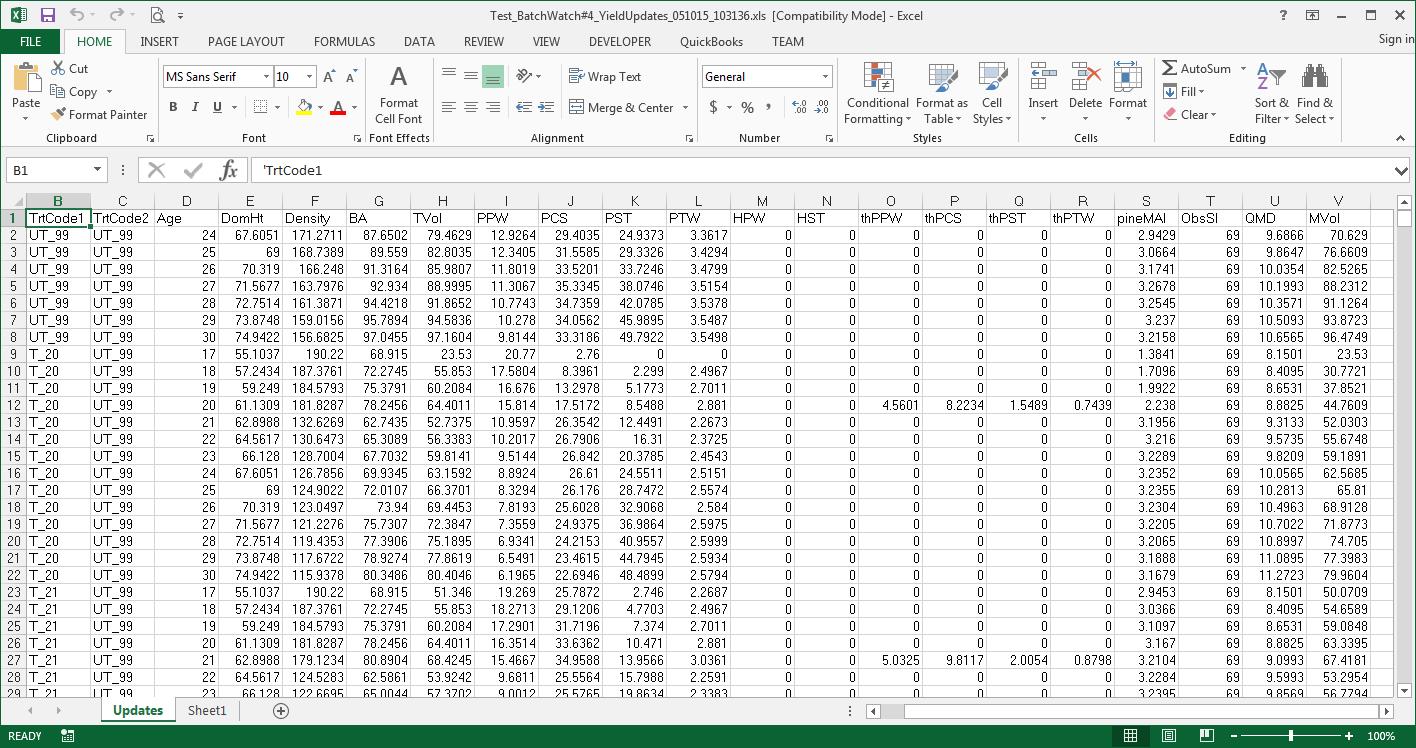
The Format yield tables button creates Woodstock-formatted yield tables from the output database previously specified. The resulting text file (.txt format) has the same filename and folder location as the output database. Yield tables are reformatted by executing a set of SQL queries against the output database. First, unthinned yields and first thin removals are extracted. Next, yield after the first thin and second thin removals are extracted. Finally, yield after the second thin is extracted. Unthinned yields and first thin removals are merged, followed by post-first thin yields and second thin removals and post-second thin yields. The resulting merged datasets are written to a text file using a custom mask, such as:
*Y ? LB P ? ? ? ? [Theme8] ? ? [StandID] ?
Partial yield table with second thin yields for a loblolly pine stand that was previously thinned at age 12.
*Y ? LB P ? ? ? ? 1_12 ? ? TestStand ?
_Age YPPW YPCNS YPST YHPW YHST ythppw ythpcns ythpst
13 26.07 1.70 0.00 0.00 0.00 0.00 0.00 0.00
14 29.58 4.02 0.00 0.00 0.00 0.00 0.00 0.00
15 32.15 7.51 0.00 0.00 0.00 0.00 0.00 0.00
16 33.84 12.04 0.00 0.00 0.00 0.00 0.00 0.00
17 34.82 17.36 0.09 0.00 0.00 0.00 0.00 0.00
18 35.30 23.15 0.31 0.00 0.00 9.09 5.65 0.07
19 35.45 29.07 0.79 0.00 0.00 10.75 7.79 0.14
20 35.39 34.82 1.66 0.00 0.00 12.01 10.32 0.31
21 35.23 40.14 3.05 0.00 0.00 12.79 12.37 0.56
22 35.01 44.87 5.05 0.00 0.00 13.62 15.05 1.07
The “Thinning report” button produces a list of stands that do not qualify for scheduled thins. In order to be 5th row-thinned, stands must have 1.25 times the specified residual basal area or trees per acre. The ThinReport workbook is saved in the same folder as the batch workbook.