Batch processing is implemented by leaving the Stand Name field blank. This enables the Select batch spreadsheet button in the Check and Import Batch File section on the Run GLM tab. Users will be prompted to select an Excel worksheet (described below) consisting of 2 or more stands to be either updated or to have yields generated.
When using batch mode, all data except for options and product specs are provided to the application by using a single worksheet, “OneTabInput,” in an Excel workbook (*.xlsx format only). Templates of the batch files are provided. If all stands in a batch file are to be thinned to the same specs, then the specs. can be entered on Thinning tab of the user interface and omitted from the batch file.
When Batch File Checking Options are enabled on the Options tab of the user interface, a series of data consistency checks are run against batch files before the output database can be created. Errors are likely to cause GML to abnormally end, while warnings may cause illogical or invalid results. After running the data checks, a summary of data issues is provided. Users are prompted to generate an error report and stop GML, which allows data issues to be resolved, or to continue or disregard errors, which allows a project database to be created.
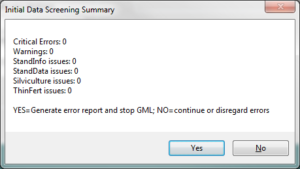
Clicking the NO button allows an output database to be created for the project. If the YES button is clicked, an Excel workbook is created to provide details of errors and warnings, including the data tab, row number, name of the variable with an issue, and a description of the issue.

Example of error messages generated by the data checking procedures
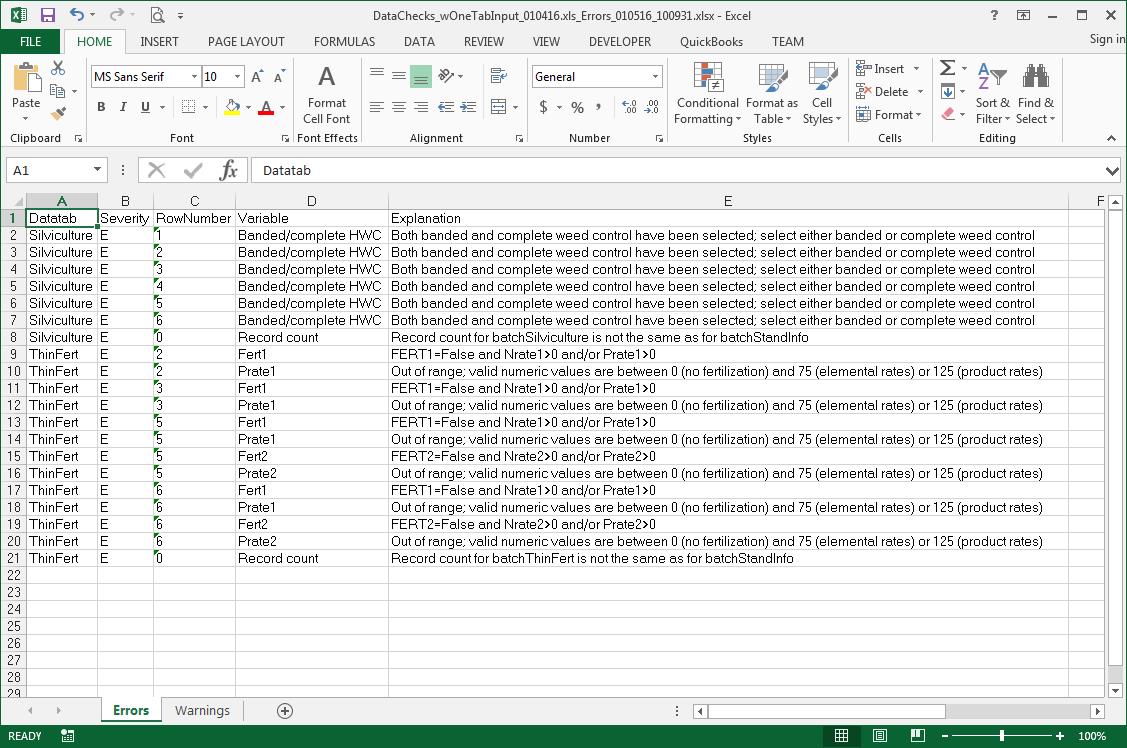
Example of warning messages generated by the data checking procedures
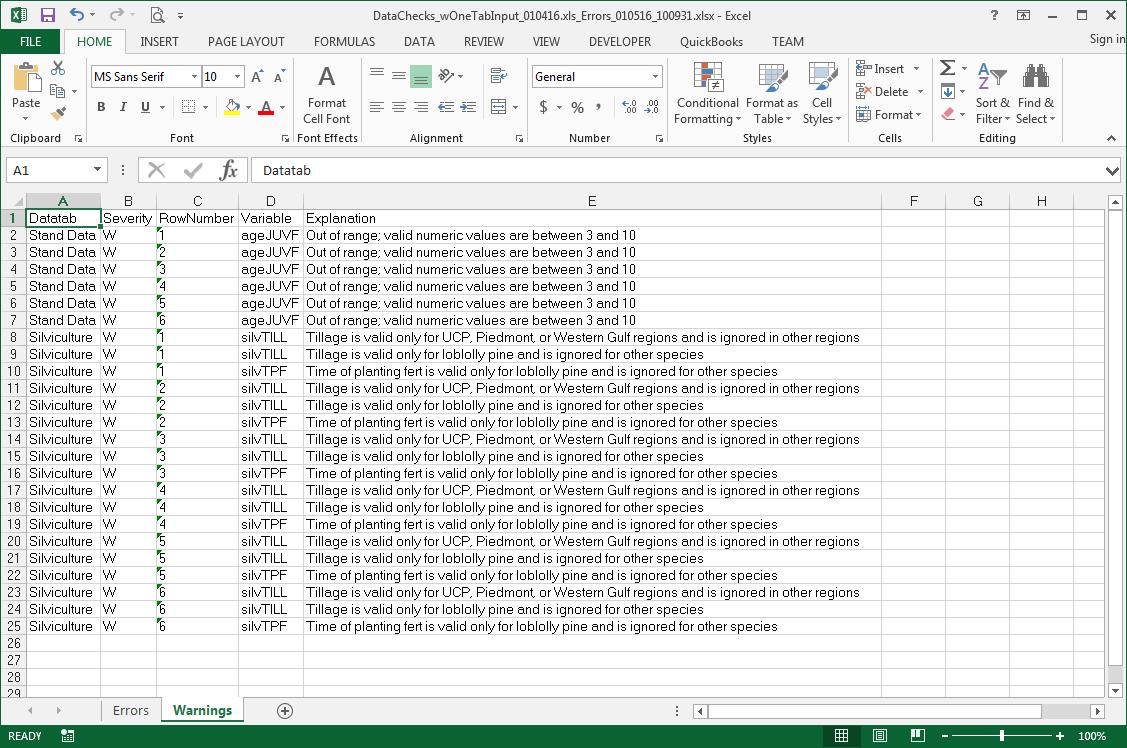
The following table lists and defines fields in the single batch worksheet “OneTabInput”. Data in the batch worksheet are organized by sections corresponding to tabs on the GML interface.
| |
Field name |
Description |
|
StandID * |
Stand identifier (max. 65 characters) |
|
Species * |
L=Loblolly, S=Slash, P=Longleaf, H=Hardwoods |
|
PhysRegion * |
L=Lower Coastal Plain, U=Upper Coastal Plain, P=Piedmont, G= Texas Gulf Coast , W=Eastern Texas |
| StandInfo section |
GrowthType |
P=inventory projection and update, Y=yield table generation |
| GrowTo_MaxAge |
Maximum age to grow for updated stands or yield tables |
| Spodosol |
Spodic horizon present (CRIFF C and D soil groups) (True/False) |
| P_def |
Phosphorus deficient soil (True/False) |
| GrassComp |
Competition from grass (True/False) |
| Genetics |
1=1.0 gen; 2=1.5 gen; 3=2.0 gen; 4=2.5 gen; 5=3.0 gen; and 6=MCP |
| StandData section |
InitAge |
Initial age (years) |
| InitTPA |
Initial pine trees/acre–pine stands only |
| InitBA |
Initial pine basal area–pine stands only (ft2/acre) |
| BaseSI_DomHt |
Base site index (base age 25 for pine, 50 for hardwoods) or observed dominant height |
| UseDomHt |
Dominant height (ft) entered (True/False) |
| PctHBA |
Percentage of total basal area in hardwoods– pine stands only |
| InitPPW |
Initial pine pulpwood (tons) |
| InitPCS |
Initial pine chip-n-saw (tons) |
| InitPST |
Initial pine sawtimber (tons) |
| HdwdTPA |
Initial hardwood trees/acre–hardwood stands only |
| HdwdBA |
Initial hardwood basal area–hardwood stands only (ft2/acre) |
| InitHPW |
Initial hardwood pulpwood (tons) |
| InitHST |
Initial hardwood sawtimber (tons) |
| MatchVol |
Match initial volume in yield tables using 10-year interpolation (True/False) |
| Silviculture section |
silvCHSP |
Chemical site preparation (True/False) |
| silvBED |
Bedded (regions L and G) (True/False) |
| silvTILL |
Tilled (regions U, P, and W only) (True/False) |
| silvHWCB |
Herbaceous weed control-banded (True/False) |
| ilvHWCC |
Herbaceous weed control-broadcast (True/False) |
| silvTPF0 |
Phosphorus only applied at time of planting (True/False) |
| silvTPF1 |
Nitrogen and phosphorus applied at time of planting (True/False) |
| silvJUF0 |
Phosphorus only applied at juvenile fertilization (ages 3-10) (True/False) |
| silvJUF1 |
100-200 lbs N+P applied at juvenile fertilization (ages 3-10) (True/False) |
| silvJUF2 |
200-300 lbs N+P applied at juvenile fertilization (ages 3-10) (True/False) |
| ageJUVF |
Plantation age at juvenile fertilization (ages 3-10) (years) |
| silvRLSW |
Release from woody vegetation (ages 6 and older) (True/False) |
| silvRLSB |
Midrotation brush control (ages 6 and older) (True/False) |
| ageRLSE |
Plantation age at time of release or midrotation brush control (years) |
| Thinning section |
ThinType |
Specify thinning limit on the basis of basal area (BA) or trees/acre (TPA) |
| FertRate |
Specify fertilizer rates in terms of lbs of elements (Elem) or lbs of product (Prod) |
| PrevThin |
Stand was previously thinned; apply selection thinning (True/False) |
| ThinNoFert |
Generate yields for unfertilized and thinned stands (True/False) |
| minThinAge1 |
Minimum age of first thinning window |
| maxThinAge1 |
Maximum age of first thinning window |
| thinLimit1 |
Thinning limit for first thinning window |
| Fert1 |
Fertilize at first thin (True/False) |
| Nrate1 |
Nitrogen rate (lbs) at first thin |
| Prate1 |
Phosphorus rate (lbs) at first thin |
| minThinAge2 ** |
Minimum age of second thinning window (loblolly and longleaf pine only) |
| maxThinAge2 ** |
Maximum age of second thinning window |
| thinLimit2 ** |
Thinning limit for second thinning window |
| Fert2 ** |
Fertilize at second thin (True/False) |
| Nrate2 ** |
Nitrogen rate (lbs) at second thin |
| Prate2 ** |
Phosphorus rate (lbs) at second thin |
**=Second thin available for loblolly and longleaf pine only